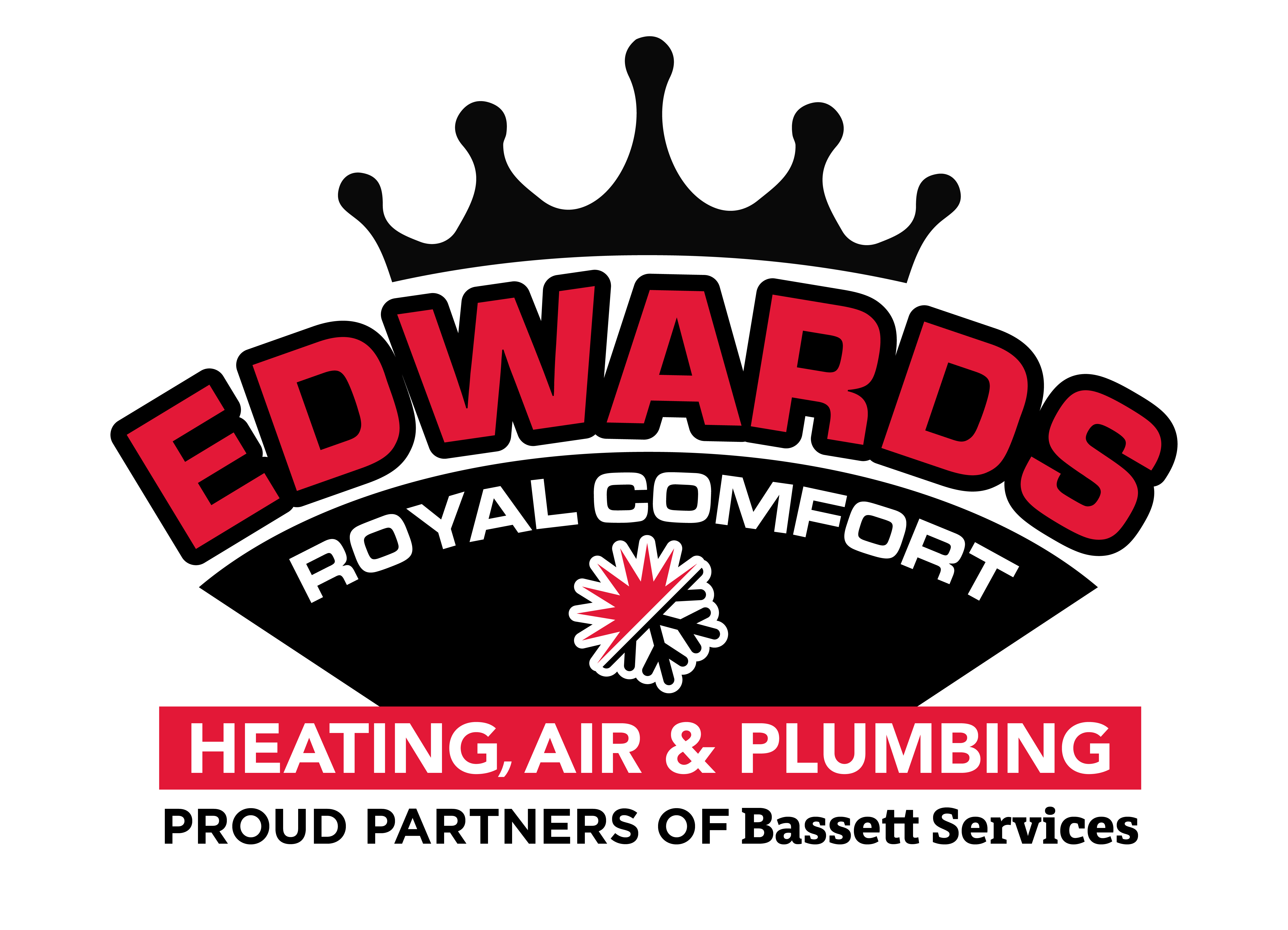Finding the right temperature not only keeps you comfortable but can also save you money on your energy bills. Here’s some advice on what temperature you should set your thermostat in spring, as well as some tips to keep your energy bills low!
What Is the Ideal Indoor Temperature in Spring?
First, it’s important to note that the ideal temperature for your AC can vary depending on your personal preferences and the climate you live in. However, the U.S. Department of Energy recommends setting your thermostat in spring to 68°F when you’re at home and need cooling. This temperature provides a good balance between comfort and energy efficiency.
How to Save Money on Air Conditioning Bills
Schedule AC Maintenance
It’s also important to keep your AC well-maintained to ensure that it’s running efficiently. This includes changing the air filter regularly, cleaning the coils, and scheduling annual maintenance with a professional HVAC technician. A well-maintained AC can cool your home more effectively and save you money on your energy bills.
Use Your Thermostat Properly
If you’re going to be away from home for an extended period, you can set your thermostat to a higher temperature to save energy. You can also use a programmable thermostat to automatically adjust the temperature based on your schedule. This allows you to save money on your energy bills without sacrificing comfort.
Use Ceiling Fans
Another way to save energy is by using ceiling fans in conjunction with your AC. Ceiling fans can help circulate cool air throughout your home, which can make you feel more comfortable at higher temperatures. Just be sure to turn off the fans when you leave the room, as they only cool people, not the room itself.
Contact Edwards Royal Comfort for Air Conditioning Services
The team at Edwards Royal Comfort offers air conditioning repair, installation, and maintenance services throughout Greencastle, Danville, and Crawfordsville, Indiana. Contact us today to learn more about how our services can help you, or to schedule an appointment for service.